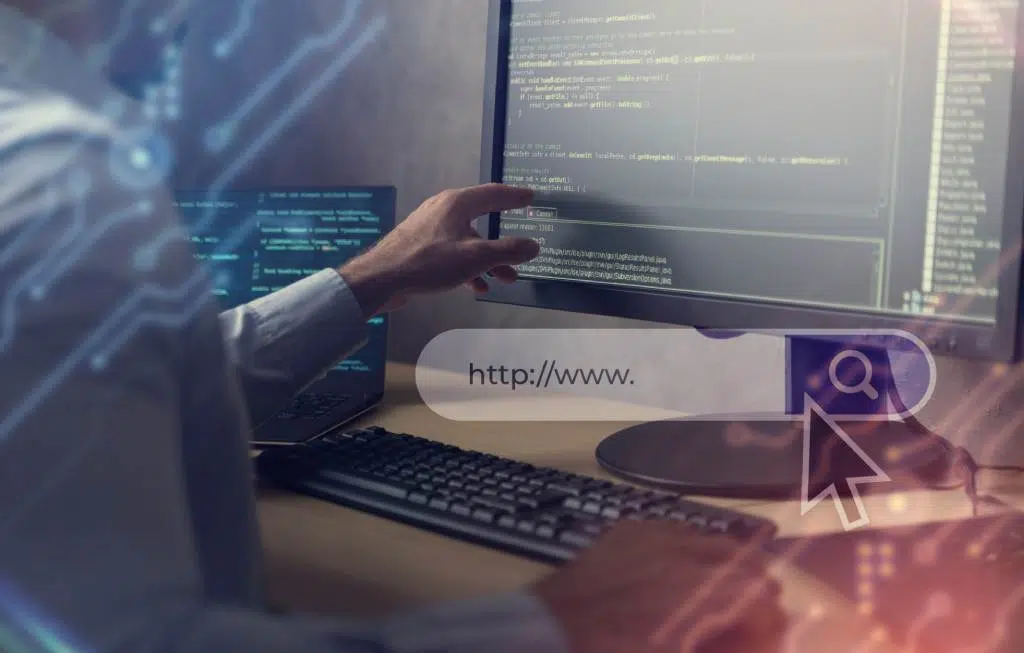In web development, every update, modification or addition of functionality carries a risk. A bug, error or incompatibility can compromise a site’s user experience and performance. That’s why the use of a staging environment is crucial.
A staging environment allows you to safely test changes before applying them to your production site. This simulation space enables you to deploy your new features, plugin updates or design modifications without impacting end users. By isolating these tests, you considerably reduce the risk of unexpected problems on your online site.
Just as a Formula 1 driver wouldn’t take to the track without testing his vehicle on a closed circuit, a staging environment is your “circuit” for testing before production deployment.
Why create a staging environment?
A staging environment is a secure test area where you can validate your modifications before applying them to your production site. This has several key advantages:
- Test before you deploy: Before going live, it’s crucial to check that your changes are working properly. Whether you’re updating a plugin, adding functionality or modifying the design, staging allows you to spot any errors and bugs before they affect your site in production.
- Backup and security: By testing your changes in an isolated environment, you guarantee the security of your data and your main site. If a problem arises during testing, it’s easy to go back, without any risk to production.
- Simulate performance: A staging environment also lets you simulate your site’s performance. You can test loading speed and navigation fluidity, and identify any slowdowns or areas for improvement before going live.
This testing phase enables you to roll out your changes with complete peace of mind, guaranteeing a smooth, seamless transition.
Types of staging environments
There are several options for creating a staging environment, each tailored to specific needs. Here are the four main solutions you can consider:
1️⃣ Staging plugins :
Tools like WP Staging make it easy to create a test environment for WordPress sites. This type of solution is ideal for developers or site administrators who are looking for a quick and convenient set-up directly from the WordPress interface.
2️⃣ Hosting environments :
Many hosting providers offer integrated, ready-to-use staging environments. This solution is often simpler to use, as it requires no additional installation. You can test your changes directly on a separate server before deploying them in production.
3️⃣ Subdomains :
Another method is to create a sub-domain, such as staging.yoursite.com, dedicated to testing your modifications. This allows you to have a completely separate environment from your main site, while maintaining a configuration similar to that of production.
4️⃣ Dockerized environments :
For more complex or technical projects, it’s possible to use dockerized environments. These environments enable you to launch temporary instances (VMs – Virtual Machines) to test a theme, a plugin, or any other aspect of the site. With Docker, you can create an environment in just a few clicks, then test, validate or destroy it after testing. It’s a flexible, low-cost solution (around 0.25 cents per instance). This approach also enables test automation, although it does require more advanced technical knowledge.
Each option offers distinct advantages, depending on site complexity, specific needs and available resources.
Production launch: from validation to monitoring
Once all your modifications have been validated in the staging environment, it’s time to deploy them on the production site. However, to ensure that everything runs smoothly, it’s important to follow certain key steps:
1️⃣ Check and validate each change
Before deploying, make sure that all staging tests have been validated. This includes checking functionality, performance and compatibility with other elements of the site. Nothing should be left to chance.
2️⃣ Backup the production environment
Before applying any changes, make a full backup of the production site. If anything goes wrong during deployment, you’ll be able to quickly restore the site to its previous state, minimizing disruption to users.
3️⃣ Monitor performance after deployment
After going live, keep a close eye on site performance. Make sure that everything is working as expected and that users are not encountering any problems. If you find any anomalies, be ready to intervene quickly to correct them.
These steps ensure that your deployment is smooth and secure, and that your users enjoy the best possible experience.
Staging: A must for successful rollouts
The use of a staging environment is an indispensable asset for any serious web project. Whether you’re using a plugin, a sub-domain, an environment provided by your hosting provider, or even a docked solution, the key is to test your modifications before deploying them in production. By following best practices, such as faithfully mirroring the production environment, backing up regularly, and validating each step, you can ensure that your production releases go off without a hitch.
Staging environments help avoid costly errors, ensure your site’s security, and improve performance without impacting users. Investing time in a good staging process means investing in the stability and reliability of your website.
Ready to adopt staging environments for your projects?
Test, validate and deploy with confidence!