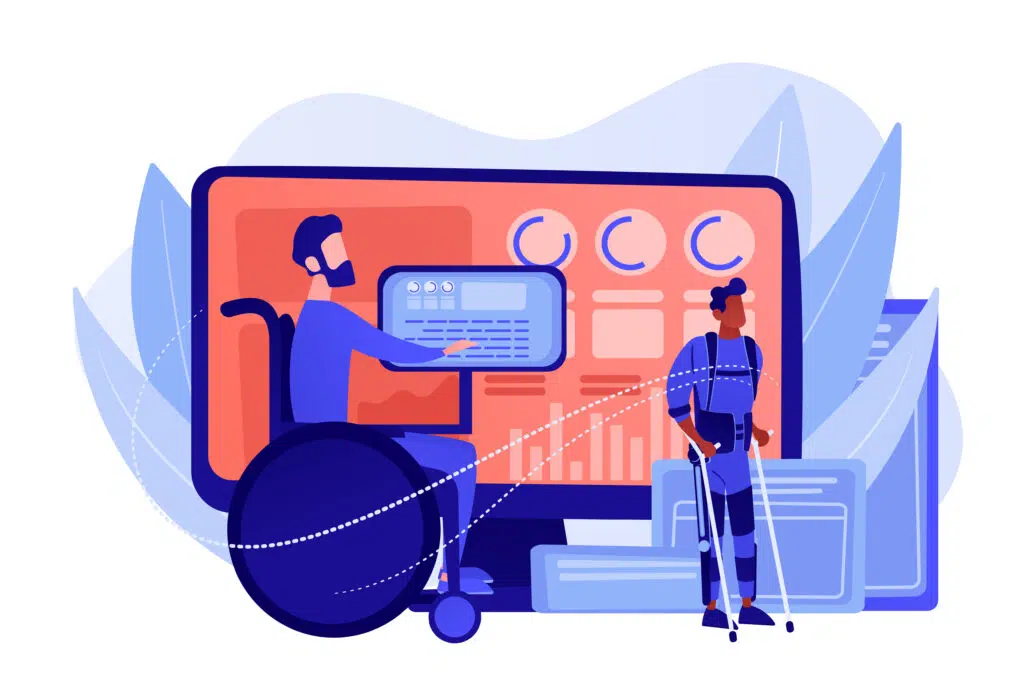Have you ever wondered how a blind person navigates your website, or whether a hearing-impaired person can understand your audio content? There are tools and methods to make all this possible, and even if you’re not going to code the site yourself, it’s great to know how things work.
Table of contents
Key points to remember for website accessibility
- Assistive technologies: Screen readers convert text into speech, requiring a good HTML structure and the use of ARIA tags.
- Alternative text for images: Image descriptions allow screen readers to convey information visually.
- Transcriptions and subtitles for audio content: Ensure that content is accessible to all, including the hearing impaired.
- Keyboard navigation: Indispensable for those who can’t use a mouse, requiring good organization of interactive elements.
- Accessibility testing: Use tools like WAVE and get feedback from people using assistive technologies.
- Importance of accessibility: Promotes inclusion and shows that you care about all your visitors, improving both the user experience and your site’s image.
Tools to see what you can’t see
Assistive technologies, such as screen readers, help blind people to “read” websites by converting text into speech. Imagine an audiobook that reads your site aloud. For these tools to work properly, it’s crucial that your agency structures the HTML code correctly. . Cela inclut l’utilisation appropriée des balises ARIA to help navigate and interact with the site’s dynamic components.
Add sound to your images
For the visually impaired, it’s important that all images on your site have alternative text. This isn’t just a little hidden phrase; it’s a description that allows screen readers to “describe” the image. It’s like closing your eyes and having someone describe a scene to you, providing a rich and inclusive experience.
So that everyone can listen
Audio content is not accessible to everyone, unless you provide transcriptions or subtitles. It’s a bit like subtitles in your favorite movies; they allow everyone to follow the story, even those who can’t hear the dialogue. Also consider including audio descriptions for your videos, giving audio context to on-screen actions.
Keyboard navigation
Imagine if your mouse broke down; would you still be able to use your site? For people who can’t use a mouse, it’s vital that the site works perfectly with the keyboard. Your agency will need to ensure that this is built in from the outset, making sure that all interactive elements are accessible and that the tabbing order is logical.
Test, always test
There are tools like WAVE to test a site’s accessibility. But the real test is to have it checked by real people who use these assistive technologies on a daily basis. It’s a bit like adjusting a recipe after you’ve tasted it. This practical feedback is invaluable in fine-tuning and ensuring optimum accessibility.
A word about the importance of accessibility
Knowing why accessibility is crucial helps us understand the importance of these efforts. It’s about inclusion for everyone, regardless of their physical abilities. And when you’re talking to your agency, like Cassiopea, it’s good to show that you care about making your site accessible to everyone. Not only is it good for business, it’s also the right thing to do.
That’s it! A little knowledge of accessibility can transform the way you think about building your site. It shows that you really care about all your visitors and are willing to go the extra mile to welcome them. This approach not only makes your site a better place; it also reveals the care you take with every interaction on your digital platform. Don’t hesitate to contact us for more about website accessibility
How do screen readers work?
Screen readers are software programs that convert text displayed on a screen into synthetic voice or Braille.
They use HTML and ARIA tags to navigate and interpret the content of web pages.
A well-organized HTML structure and the correct use of ARIA tags are essential for screen readers to effectively describe content to users.
What is alternative text for images and why is it important?
Alt text is a textual description of images on a website.
It is crucial for visually impaired users, as screen readers use this text to describe images.
Good alt text provides a concise, informative description of the image, enabling users to understand the visual content of the site.
Why are transcriptions and subtitles necessary for audio and video content?
Transcriptions and subtitles make audio and video content accessible to the hearing impaired or deaf.
Transcriptions are written versions of audio content, while subtitles display text synchronized with audio in videos.
They enable all users to understand the content, improving accessibility and engagement.
How can I make my site keyboard-friendly?
To make your site keyboard-navigable, make sure that all interactive elements, such as links, buttons and forms, can be accessed via the “Tab” key.
Tab order should be logical and intuitive, and elements should be clearly focusable.
Test your site by trying to use it without a mouse to identify and correct navigation problems.
What tools can I use to test my site’s accessibility?
There are several tools available for testing your site’s accessibility, such as WAVE, Axe and Lighthouse.
These tools analyze your site for accessibility problems and provide recommendations for correcting them.
However, the most effective test is to get feedback from real users who use assistive technologies.