Web marketing to promote a website is an exciting business.
To achieve this, it’s important to follow certain best practices to improve the essential elements that make it up.
Cassiopea offers 8 best practices for optimizing your website
For example, theUX (user experience on the site), theUI (user interface), adapting content for SEO (making your content indexable and visible on Google and search engines), adapting content for SEA (search engine advertising), analyzing user behavior (tracking what users do on your site with Google Analytics, for example) and other parameters that can be more precise (paid content, newsletter…).
To plan concrete actions and have a high-performance website, we recommend setting up tracking and data analysis tools (e.g. Google Analytics, Google Search Console, Google Tag Manager, Hotjar, etc.).
These tools enable you to better understand your audience and the behavior of visitors to your website.
As the Web is a fast-moving field, you need to keep up to date by striving to be self-taught and by constantly monitoring technological developments.
Discover the keys to a successful website project.
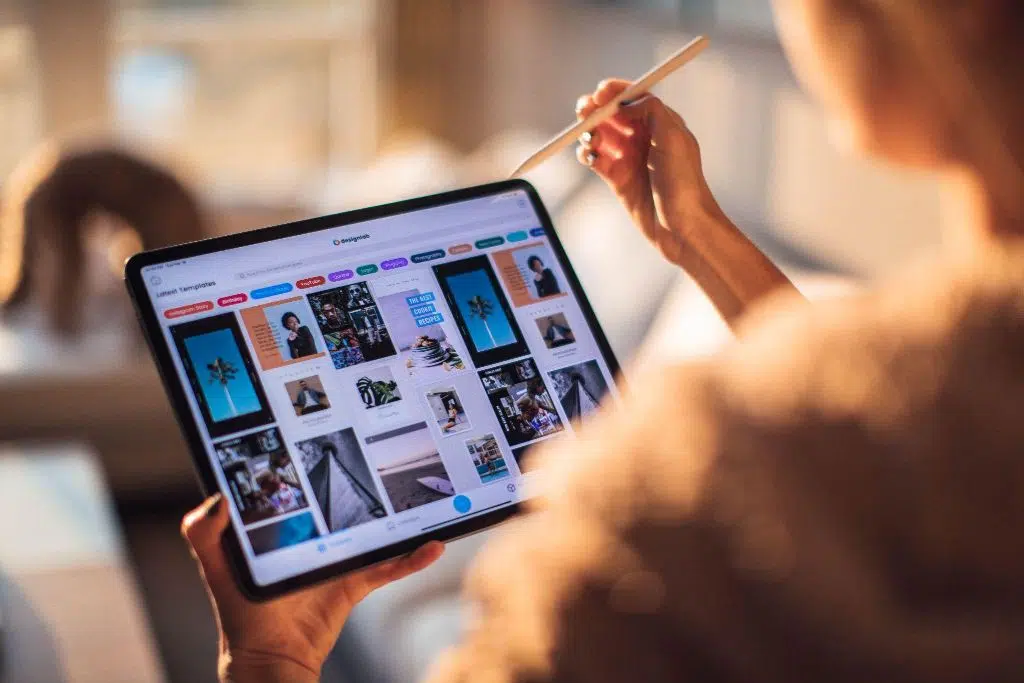
Analyze site statistics
It’s vital to have a data analysis tool in place to understand the user journey on your site. For smaller sites, the easiest way is to use Google’s analytics tool: Google Analytics. There are also alternatives such as Adobe analytics (paid), AT analytics (paid), Matomo (paid) or Abla analytics (free).
Google Analytics has the advantage of a free version that’s easy to set up on your site, and a clear, efficient dashboard. This tool can also be linked with other Google tools such as Google Search Console (to track your site’s organic performance) and Google Tag Manager (to select priority actions for the users you want to measure, or to parameterize the conversions taken into account in your Google Ads campaigns).
Note that there are agencies that can set up a customized Google Analytics account for your website.

Set priorities for your site and write clear, relevant content
Depending on your business and your objectives, it’s a good idea to set priorities for your site.
This is done according to your objectives and in the order in which you wish to implement them.
For a company, the objective is often to increase sales through its website.
For an online store, the priority could therefore be to encourage the purchase of the products on offer.
Questions may then arise:
- Should the customer add several products to the shopping cart? Offer only one “add to cart” button on product pages?
- Or offer a “go directly to purchase” button? which links to a payment page
- Which CTA – Call To Action – takes priority?
- What color should these buttons be?
These examples allow you to choose what you’re going to highlight on your site.
Both in the header and navigation menu, and in the footer.
For the navigation menu, it is often recommended to use no more than 10 items.
Let’s think about building a clear menu, with sub-categories (if necessary), to organize content.
That’s why it’s so important to have a clear tree structure and to define the priorities you want to implement for UX and SEO.
Thinking about search engine optimization for sought-after content
Your choice of content and page titles is very important.
This will avoid missing out on potential customers.
It can be interesting to use various tools (Keywords everywhere, Google Trends, Google Keyword Planning Tools, answerthepublic, for example) to choose a keyword or relevant key phrases for your page names (collection, product, blog post).
The aim is to bring qualified traffic to your site. If you sell glasses, it’s pointless to position yourself on queries such as: watch strap, as this would be much less relevant.
You’re aiming for an interesting conversion rate, not just organic visits.
This means capturing the public’s search intentions and encouraging them to take action through contact or purchase.
Web design: set up a corporate identity and graphic charter
In addition to creating your brand’s identity on your Web site, the graphic charter also differentiates the various elements that make up your site (graphic standards: logo, typography, colors, etc.).
For example.
This allows you to choose the color of your CTAs (calls to action, for example: the Request a quote button).
Visual and aesthetic choices influence the actions taken by visitors.
Some colors are more likely to be clicked on than others, depending on the context in which they are applied.
Depending on your activity, it may be interesting to consider what colors represent in the regions and sectors in which you operate.
If your site is to represent a calm and soothing activity, it might not be advisable to choose red as an accent color.
At Cassiopea, we’re used to taking these elements into account when creating a website.
Online store: clear conversion tunnel to increase your sales rate
It’s important to have a data analysis tool configured to handle this step.
This makes it possible to observe your shopping cart abandonment rate and your conversion rate, in particular. It may be worth running tests on your website to measure the effect of your actions on the conversion rate. You could, for example, accept more payment methods or make transactions as easy as possible. Loading time can also affect your conversion rate. If your payment page takes too long to load, some customers will abandon their purchase.
Sometimes, the very fact of not displaying an estimated delivery time increases your abandonment rate. Offering the option of paying in installments can also increase your conversion rate.
Mobile: adapting and optimizing content to retain customers
Today, half of all Internet users are on mobile devices. It’s often necessary to design your site for mobile and then for desktop. The loading time of your site is very important on desktop, but even more so on mobile. You need a high-performance site, with optimized images and code to ensure that your site loads quickly.
If you have an online store, performance can have a direct impact on shopping cart abandonment rates and the number of orders.

Don’t reinvent the wheel
It’s worth bearing in mind that a user arriving on your site spends his time on sites other than yours. It’s therefore important not to try to make things complicated, and taking inspiration from your competitors’ websites can be a good practice. In this way, you’ll be keeping an eye on your competitors and their technology, and your prospect will be less likely to get lost when browsing your site.
From time to time, take a look at your competitors’ sites (local or otherwise) and list the features you find interesting. This way, you’ll be able to build a list of improvements and actions for your site.
Writing blog posts and adopting a content strategy
Often recommended by SEO experts as a way of boosting your site’s ranking on new keywords, blog posts build credibility. In effect, you’re showing your prospects and customers that you’re an expert in your field.
A prospect’s buying process often begins before their first visit to a website. Users may be looking for advice and opinions on the product or service they’re interested in. A blog also enables you to inform your customers about your products and your industry (notably by answering questions often asked by potential customers).
You’ll find that all major companies are now adopting content marketing strategies to stay at the top of their game.
Blogging is a lever for content marketing, and if you’re comfortable with video or podcasts, they’re also good tools for improving the visibility of your website or products.
Another example could be the creation of a FAQ (frequently asked questions) to answer questions frequently asked by your customers.
If you’d like to discuss your web project and get a website analysis, please don’t hesitate to contact us!
